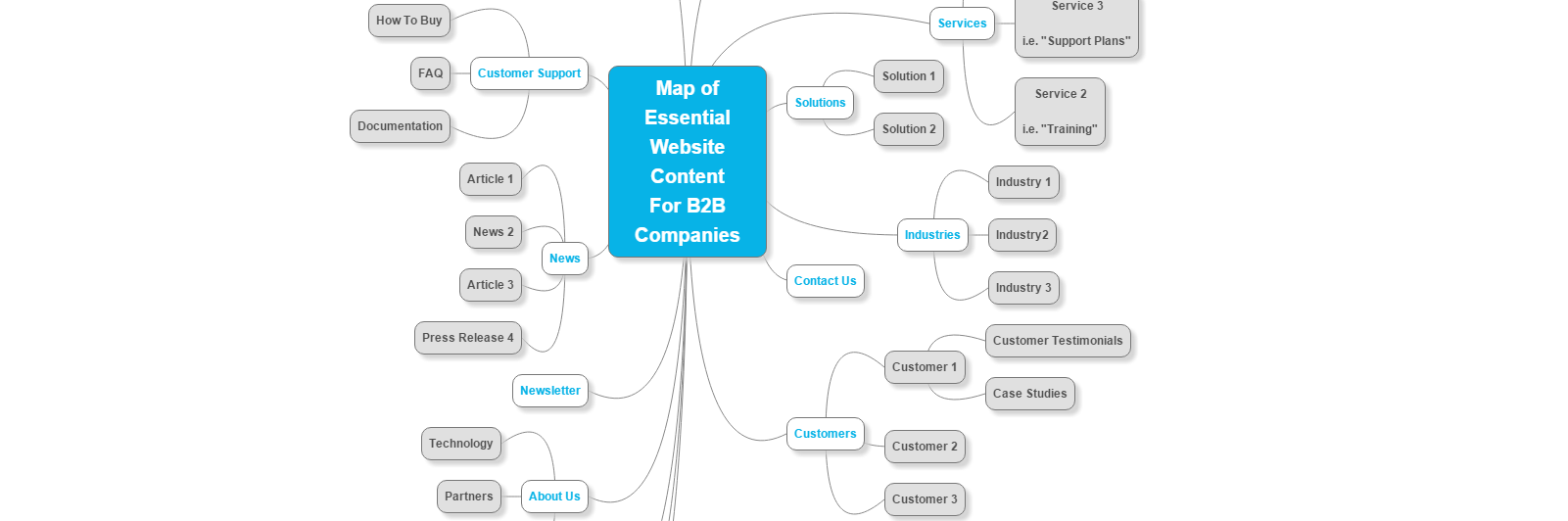Most people think that building a successful website only requires web development and design. But this is far from truth.
Website planning is the first essential step to building a successful website that attracts new business leads.
If you aren't sure about what website planning exactly is and why it should precede the website development and design phase, here are the 5 main phases of website planning.
1. Defining Business Goals

Before you start building your new website, you need to define the business goals you want your website to achieve. Your goals must be S.M.A.R.T.
Example of a goal statement would be: “We will put a man on the Moon by the end of the decade”.
- Specific - “A man on the Moon” sets a target specific enough to focus on.
- Measurable - Is there a human being on the Moon, or not? It must be relatively easy to measure whether the goal has been achieved or not.
- Achievable - It must be possible to succeed. In 1962, when president Kennedy delivered his famous speech, scientists were already sure that going to the Moon was tough, but possible.
- Relevant - Is it worth spending your time on achieving this goal? Goals that are relevant keep the motivation of the entire team high enough and long enough to succeed.
- Time-bound - A goal without a deadline is just a dream. Setting a hard date sets your team up for success, and enables you to measure your performance.
2. Creating Company Profile

Creating company profile means documenting strategic information about your business. This step defines the following aspects of your business:
- your products and services - The range of products / services you want to present on the website. For example, an ERP software and an ERP training service.
- your ideal customer profiles - Understanding who buys from you and why. For example, small and medium catering companies.
- your competitors - Be ahead of your competition by researching them. For example, your main competitor is a company that also sells ERP software for small and medium companies.
- your market situation - This will uncover hidden opportunities on the market.
- your competitive advantage - Document how you differentiate from your competition. For example, your ERP software has an option to design receipts which noone else has.
3. Creating Strategy

Creating digital marketing strategy means defining how digital channels fit into your overall business strategy. This step defines the following aspects:
- buying / selling cycles - E.g. how do your customers prefer to buy? Maybe you sell a high-value products so your clients are CEOs who often need months to make the purchase decision.
- marketing funnels - E.g. which paths will exist on your website to convert visitors into customers?
- marketing channels - E.g. where are your customers congregating online? Maybe you should focus on Linkedin because that is where many of your prospects are.
- content - E.g. which content should you publish to influence prospects? Maybe white papers, data sheets, case studies work best in your industry.
- processes - How to organize your internal processes? Who does what?
- timelines - How frequently will you do certain tasks, what are the deadlines? For example, your new website will be launched in 4 months and you'll be updating it with new blog content once a week.
4. Identifying Current Website’s Flaws

If you are doing a website redesign, it's good to know what are the flaws of your existing website. Website flaws prevent you from achieving your business goals. Detecting them makes sure you don't transfer them to your new website.
Identifying website flaws results in a written that analyzes 4 aspects of your website:
- sales / marketing features - E.g. are there clearly defined marketing funnels, and are they set up well?
- architecture & layouts - E.g. is your navigation confusing? Maybe the link to the Contact page is hardly noticeable, placed in the footer.
- design & programming - E.g. does your design make your content stand out? Maybe your font size is too small and hard to read.
- content - E.g. do you answer your customers’ most important questions? Maybe you forgot to publish information about the product delivery.
5. Defining Website Architecture

Defining website architecture means defining the following technical aspects:
- content types, formats & scope - E.g. should you publish references, blog posts, videos, images...? Should your landing page content be longer or shorter?
- visual website map - E.g. what will the website menus look like?
- sales & marketing features - e.g. where do we put call to action buttons?
- applications - E.g. do you need a blog, search, web forms?
- characteristic design templates - E.g. how should we structure our landing pages?
When you're done with this, you'll have a complete website map of all the web pages of your future website.
Here's an example of a website map for a typical B2B website. This website map is the result of the website planning phase for the micro-process.hr project for a client of ours.
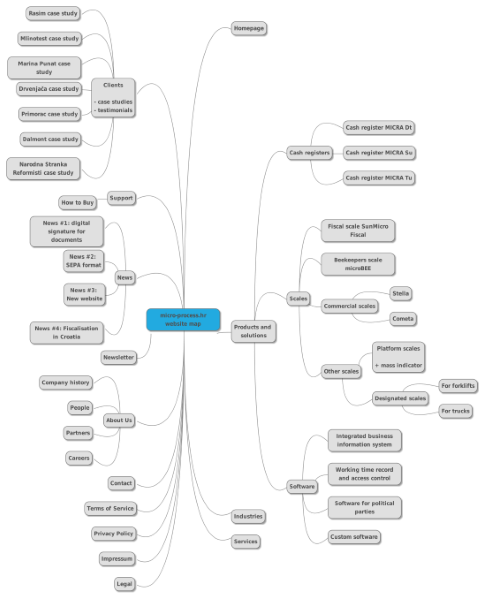
Need Help With Planning Your Next Website Project?
Make sure your next website project goes as expected and avoid expensive mistakes and unnecessary delays.